Order structure
Understanding the structure of a service is very important to add and manage your service effectively and efficiently.
A service is made up of three parts; The service body, the rides inside the service, and the stops inside the ride.
A service needs to have at least one ride. A ride provides information about the duration, distance, and references of the service in the billing and the driver's working hours.
For example, if a ride starts at 10:00 and ends at 15:00 and runs for 300 KM, your service will count as 5 hours of driving time and 300 KM of driving distance in the billing summary. The driver will also have 5 hours of driving time for the ride.
The service can have multiple rides and the duration and distance of each will be summed up together. Any gap between two rides will be ignored, both for the billing and the driver's working hours.
For example, if we add a second ride from 16:00 to 18:00, the one-hour gap between 15:00 and 16:00 will be ignored and the service now has 7 hours of working time (5 + 2).
A single ride may have an unlimited number of stops. Stops are the locations where the driver has to stop and perform a certain action (start, load, unload, end, etc.) to complete the agenda of the service. A stop contains the address, task, instructions, start time, and end time.
The stops will be entirely visible to the driver to guide him to complete the service tasks and do not play any role in the billing or calculation of the driver's working hours.
All the rides and stops are wrapped in the service body which contains information that is (mostly) only visible to the admin users and affects the entire service regardless of the number of rides and stops.
For example, the service contains the pause time of the service which is expressed in decimal. If we enter a pause time of 1 hour in our previous example, the total working hours of the service, both for billing and the driver, is now 6 hours (5 + 2 - 1). This value is calculated as the sum of the duration of the two rides (5 + 2) minus the pause (1).
Every service will be assigned a unique number trailed by a “#” sign. E.g. #12653. This unique number is your identifier of the service and can use this number in the search or in your communications about the service.
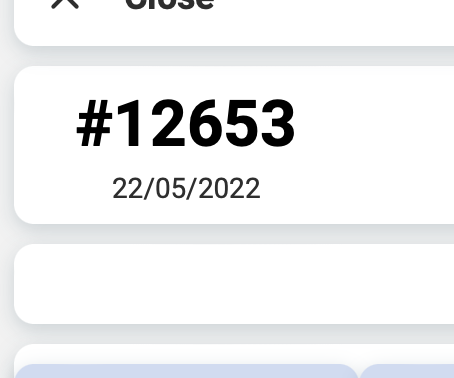
On the next page, while adding a service manually we will explain every part of a service, ride, and stop in length.
Last updated at
December 24, 2022
OneTruck.io
All Rights Reserved - Vieolo OÜ