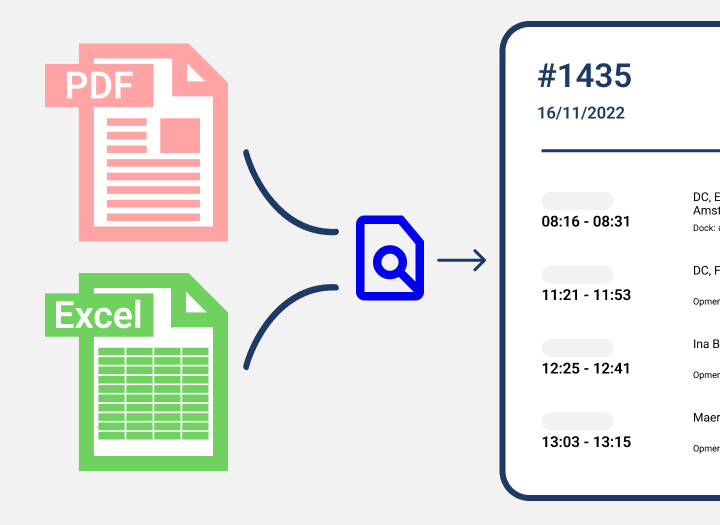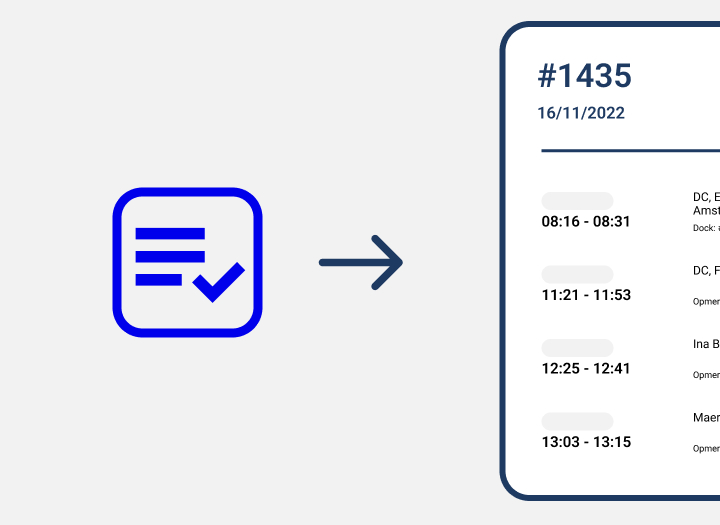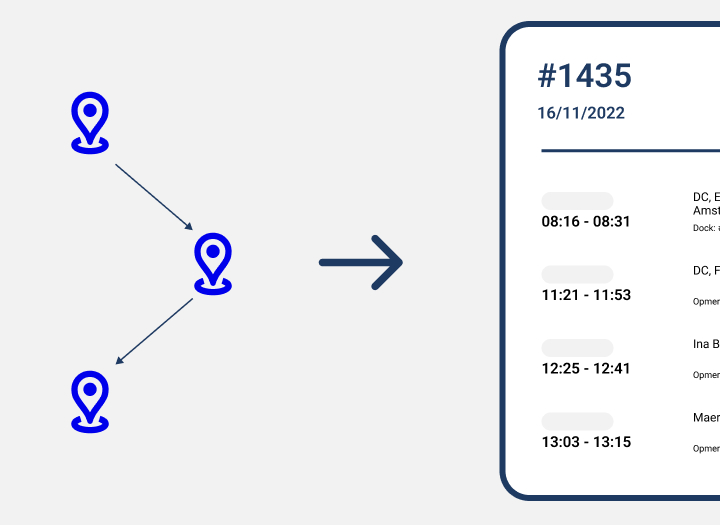Add an order
There are many different ways to add a Service to OneTruck.
In the most basic approach, you can manually enter or adjust every field. This method provides you with the most flexibility and control but obviously will be the most time-consuming.
If you receive your Services via a PDF or Excel file, OneTruck can extract the information from the file in a fraction of a second and fill in all the fields of the form for you. Please note that this feature is only available on supported files. If the files you receive are not supported by OneTruck, you can contact us.
If you re-use particular plannings on a regular basis, you can save them as a template. A template will help you to enter the details of a Service once and complete the planning within a few seconds.
OneTruck also helps you to plan a ride from the location data. All you need to do is to enter the path and OneTruck will calculate the timings of the stops.
All these methods will be discussed in length in the following pages. Regardless of the method you use to add a service, you can always edit their detail and OneTruck will assure you that two services with the same vehicle or driver will not overlap.
Last updated at
April 07, 2023
OneTruck.io
All Rights Reserved - Vieolo OÜ